|
|
Attaching Pictures
Access: Right-click the catalog entry in the Cimatron Explorer and select Attach Catalog Picture from the popup submenu.
Attach pictures to the Catalog to assist in identifying a catalog item.
Two pictures (in Jpeg format) can be attached:
-
A part picture used to describe the general shape of the part.
-
A sketch used to explain the part dimensions.
Attach a picture to a Catalog
-
Right-click the catalog entry in the Cimatron Explorer and select Attach Catalog Picture from the popup submenu.
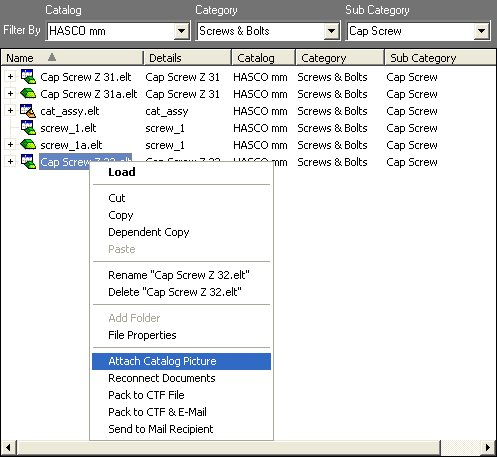
-
The Attach Picture dialog is displayed.
Browse and select the appropriate pictures. Click OKOK when finished.
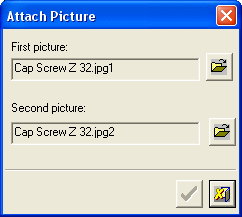
-
The pictures are attached to the item in the Catalog and are displayed in the Cimatron Explorer when the catalog item is selected.
Note: When the picture is displayed, it is resized to a width of 240 pixels. To avoid the picture being resized, create it with a width of 240 pixels. The picture can be of any length.
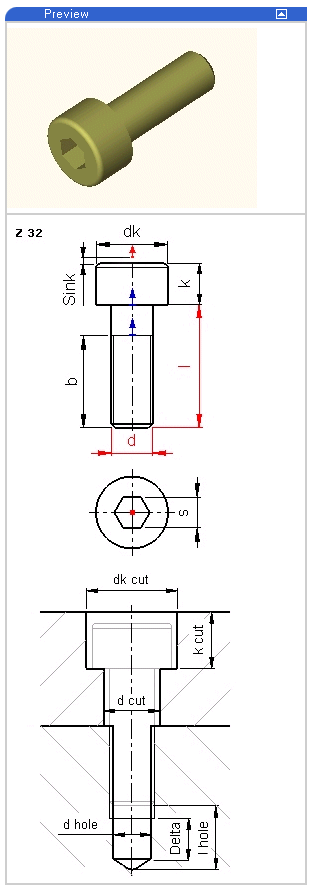
|