|
|
Connect Feature Node in Tree
When adding parts, connections that are created automatically will be written only under the added part.
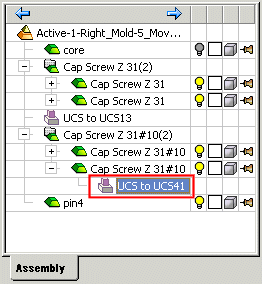
To display where this part is connected to:
-
Right-click the connect feature to display the popup submenu and select Connected to.
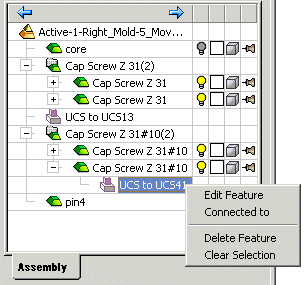
A dialog displays the connect information of the selected part.

|