|
|
Crosshair Cursor 
Access: Open this function from the following location:
-
Select View > Settings > Crosshair Cursor from the menu bar.
Turn the cursor into a cross hair cursor.
This option displays a full screen crosshair cursor (which means it stretches from one end of the display area to the other in both directions).
All other cursor-related functions apply as usual (such as Highlight and Select and indication operations that are made with the cursor. For example, the type of entity it stands on).
When the Crosshair Cursor option is unselected, the default cursor is re-displayed.
Note: When Picking By Box, the crosshair cursor is not displayed.
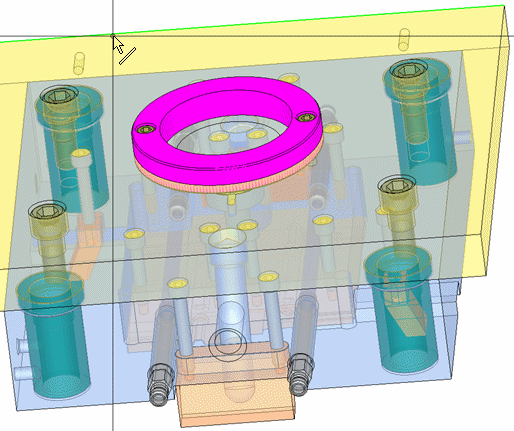
|
