|
|
Defining Turning (Lathe) Cutters 
Access: Open this function from one of the following locations:
In the Turning Cutters dialog:
-
Select the New Cutter icon
 .
. -
Select the Edit Selected Cutter icon
 .
. -
Double-click a cutter row to edit the selected cutter.
Define a new turning cutter or edit an existing one. Select a turning tool and holder and set the relevant parameters.
The Lathe Tool dialog contains all tool specifications necessary for the system to calculate accurate toolpath and rendering. Tool information can be edited at any time by clicking on tool tiles and editing the information contained in the Tool dialog.
The selection of insert and tool holder affects the toolpaths created using this tool. The system uses the current selections when constructing a toolpath to prevent tool interference. Therefore, insert and tool holder selections directly affect the machining of the part.
The Lathe Tool dialog is displayed.
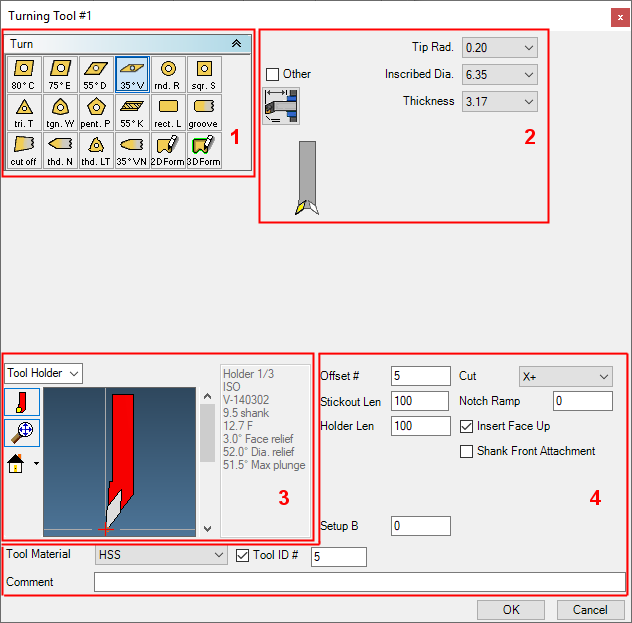
|
