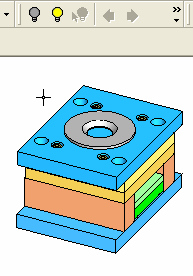|
|
Previous/Next Hide/Show 

Access: Open this function from one of the following locations:
-
Select the required option from the Visibility Floating Toolbar.
-
Select the View > Hide-Show section from the menu bar and then select the required function.
This tool lets you maneuver backwards and forwards between Previous ![]() and Next
and Next ![]() Hide/Show states. A maximum of 20 captures are saved. Any geometrical changes to the displayed object are updated in all the captures. If you modify the visibility characteristics of a display capture (show/hide, etc.), the modified version becomes the latest capture in the series (all future captures disappear).
Hide/Show states. A maximum of 20 captures are saved. Any geometrical changes to the displayed object are updated in all the captures. If you modify the visibility characteristics of a display capture (show/hide, etc.), the modified version becomes the latest capture in the series (all future captures disappear).
|
Demo: Press the button below to view a short movie demonstrating the function: |
|
|
|