|
|
Distance Between Sides
Protruding the Active Parts
Once the mold configuration is completed and the mold base has been created, the active parts can be protruded from the cavity plate (this is true for both the Fixed and Movable Sides).
In the example below, this is done as follows :
-
In the Assembly Tree, right-click on the first connect feature under the K 20 plate component and select the option Edit Feature.
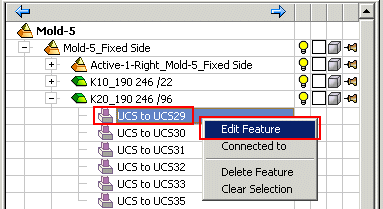
The Connect feature guide is displayed.
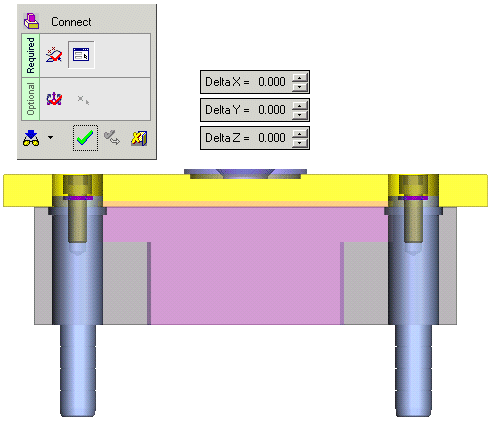
-
Set the appropriate Connect options so that the active parts protrude from the plate.
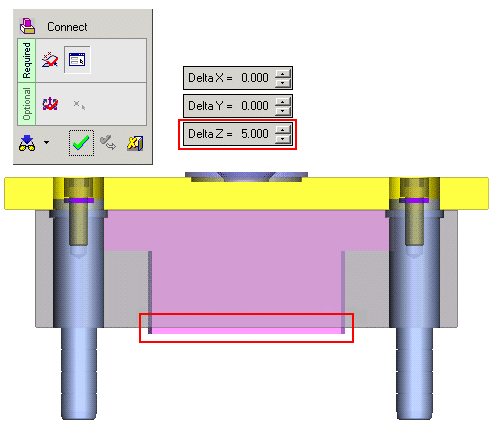
|