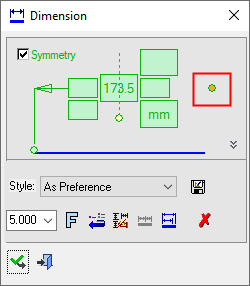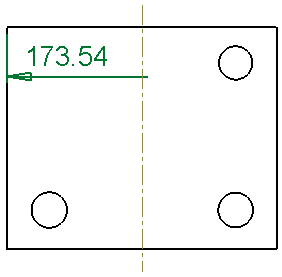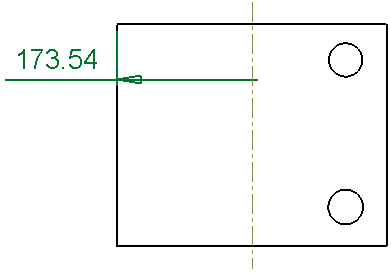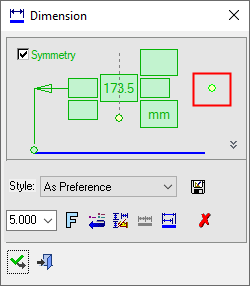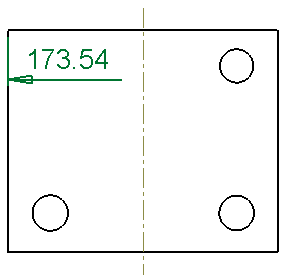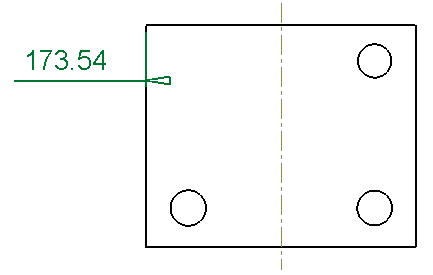|
|
Symmetry Dimension Short or Long
Access: Open this function from one of the following locations:
-
Click the
 button in the toolbar.
button in the toolbar. -
Select Symbols > Textual > Dimension from the menu bar.
-
Select Dimension on the popup menu (right-click the graphics area).
Set the Symmetry dimensions to go either as far as the text or all the way to the symmetry line, by using the toggle button To Symmetry Line (orange button) / To Text (yellow button).
Setting the symmetry dimension length
Create a Symmetry dimension.
The symmetry dimension is displayed and the Dimension dialog shows the relevant labels and values.
Toggle the label to To Symmetry Line (orange label). The dimension line is extended to the symmetry line.
|
An orange label = To Symmetry Line. |
|
|
|
|
|
|
|
Toggle the label to To Text (yellow label). The dimension line is extended up to the end of the text.
|
A yellow label = To Text. |
|
|
|
|
|
|
|
|