|
|
Ordinate Dimension  : Editing
: Editing
Access: Open this function from one of the following locations:
-
Click the
 button in the toolbar, or
button in the toolbar, or -
Select Symbols > Textual > Ordinate Dimension from the menu bar.
Allows the definition of the ordinate dimension direction via view entities (two points or a line), which can be aligned with view rotation or angled details. You can control and edit the dimension distance from the view or selected points.
- To edit the direction of the ordinates, double-pick any ordinate. This will invoke the Ordinate Dimension dialog.
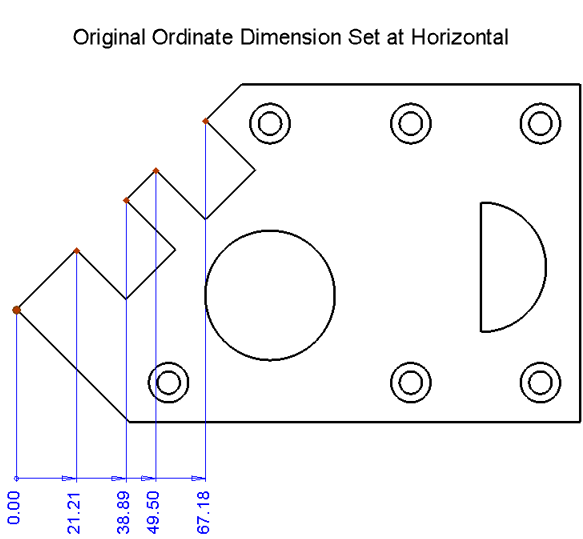
- Pick the Ordinate Dimension: Vertical
 button.
button.
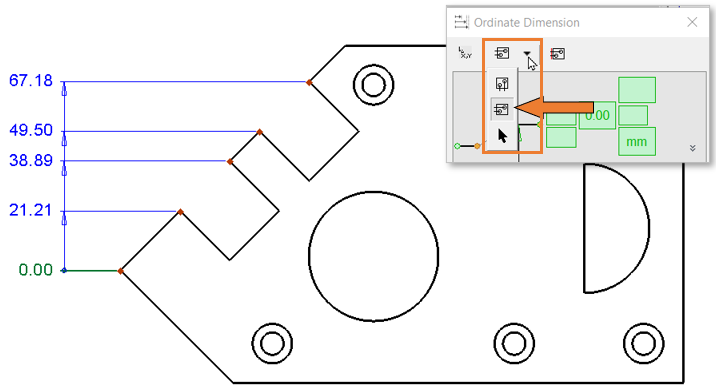
- Click the Close
 button to approve and exit.
button to approve and exit.
Another way to change the direction of the ordinates is to use the Ordinate Direction: By Selection ![]() button.
button.
- Double pick any ordinate. This will invoke the Ordinate Dimension dialog.
- Pick the Ordinate Direction: By Selection
 button.
button. - Pick two points on the view as shown below.
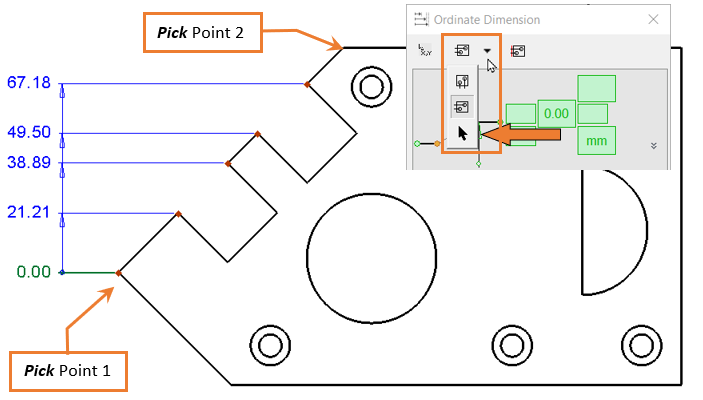
- The Ordinate Dimension aligns automatically to the direction as shown below.
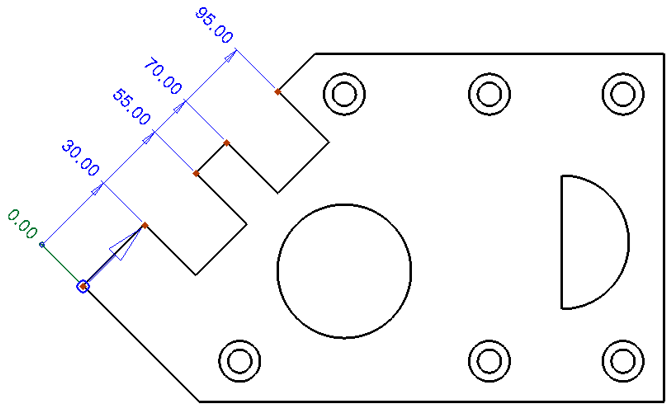
- Approve by clicking the Close
 or Apply
or Apply  button.
button.
Note: It is possible to define the direction of an ordinate by picking two points or by picking a line.
|
