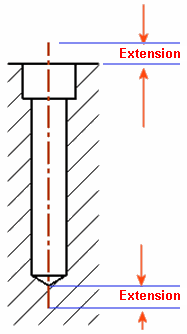Line Extension: This parameter defines the length of the line extension both sides beyond the defined area.
A parameter popup box is displayed; edit as required.
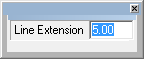
Line Extension example:
|
|
The Line Extension default values are set in the Drafting Preferences as follows:
|