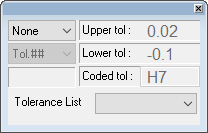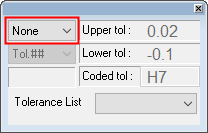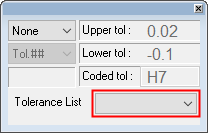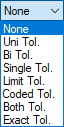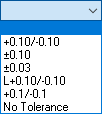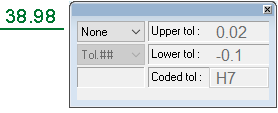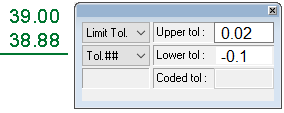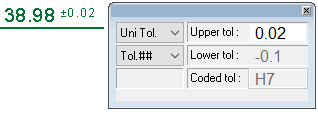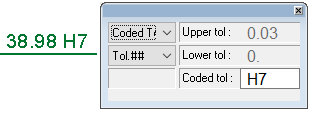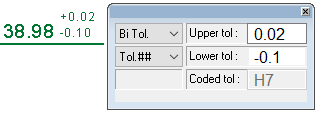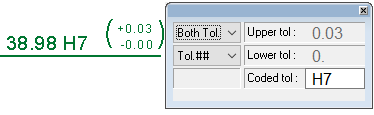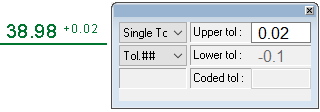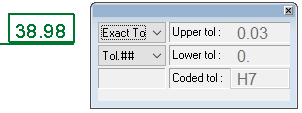|
|
Tolerance - Dimension Parameter
Set the tolerance values:
|
|
|
|
|
|
|
|
How to use Tolerance:
Select the tolerance type (None, Uni Tol., Bi Tol., etc.) or select one of the last used values in the Tolerance List dropdown.
|
Tolerance List |
This list displays the last used tolerance values. The number of last used values that is displayed in this list is defined in the Drafting Preferences. If a value is selected from the Tolerance List, the appropriate tolerance type (None, Uni Tol., Bi Tol., etc. - used when these values were defined) is displayed in the Tolerance dialog. The first row in the list is always empty; this means that the tolerance list is not used. The last row in the list is defined as "Clean Tolerance"; this displays "None" for the tolerance type and "cleans" the tolerance displayed in the graphics area. |
Set the tolerance values in the available value boxes (Upper, Lower, Code) depending upon the tolerance type selected.
Set the tolerance precision.
The default option is set in the Drafting Preferences.
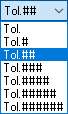
Note: When adding a dimension, the tolerance is not automatically added. However, once you add a tolerance, then the last used value (instead of 0.1) is displayed. The Upper Tolerance, Lower Tolerance, and Coded Tolerance are saved with their last used parameters. See Keep Last Parameter Value.
Example Settings:Example Settings:
This dialog is displayed when setting the dimension tolerance in Drafting and PMI functions. The examples below show the PMI Dialogs which do not contain the Tolerance List, which is only displayed for Drafting functions. However, for the specific examples below, the display of the Tolerance List is irrelevant.
|
None |
No tolerance is displayed on the dimension.
|
|
Limit Tol. |
The upper and lower tolerance is displayed and added to the dimension.
|
|
Uni Tol. |
Display the tolerance on the dimension as +/-.
|
|
Coded Tol. |
The defined code is displayed.
|
|
Bi Tol. |
Display the upper and lower tolerance on the dimension.
|
|
Both Tol. |
Display the coded and numeric tolerance on the dimension.
|
|
Single Tol. |
Display only the upper tolerance on the dimension.
|
|
Exact Tol. |
No tolerance is displayed on the dimension. A box is displayed around the dimension.
|
|