|
|
Example 1 - Vertical and Horizontal Head
Consider the following machine. It has two rotating axes on the table, one around the X axis and another around the Z axis. In addition, its head can be places in one of two positions - vertical or horizontal (parallel to the Y axis). Using the head horizontally, allows less tilting of the table major axis.
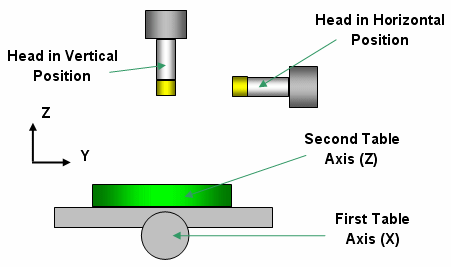
The EX2 program may request re-configuration whenever the table X axis becomes too tilted, say above 60 degrees. By changing the head to the other position, it will be possible to continue machining the part with a smaller tilt angle.
The machine geometry changes each time the head is switched to a different position. We can usually assume that the controller will be able to maintain proper position of the tool regardless of the change (in other words, the zero point does not move). However all the 5X angle calculations change because of the different tool orientation. The following EX2 statements may be used to re-configure the machine in both cases.
When changing to Horizontal head:
M5_TOOL_I = 0;
M5_TOOL_J = 1;
M5_TOOL_K = 0;
DEFINE_MACHINE TABLE_TABLE AX5_PX AX5_PZ; // Recalculate
When changing to Vertical head:
M5_TOOL_I = 0;
M5_TOOL_J = 0;
M5_TOOL_K = 1;
DEFINE_MACHINE TABLE_TABLE AX5_PX AX5_PZ; // Recalculate
These statements must be executed in the RECONFIG MACHINE block. Of course, other statements are used to actually instruct the machine to change its head position.
|