|
|
Modeling Preferences > Explode Lines
Access: Invoke this function from one of the following locations:
-
Select the Preferences button
 from the Quick Access Toolbar, or
from the Quick Access Toolbar, or -
Select Tools > Main Tools > Preferences from the menu bar.
Navigate to Modeling > Explode Lines.
Controls the attributes of the explode lines.
The Explode Lines dialog is displayed:
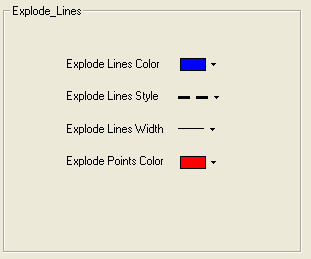
Interaction
-
Define the explode line attributes as follows:
-
Select the color of the explode lines from the Explode Lines Color dropdown arrow
 .
. -
Select the style of the explode lines from the Explode Lines Style dropdown arrow
 .
. -
Select the width of the explode lines from the Explode Lines Width dropdown arrow
 .
. -
Select the color of the explode line circles from the Explode Points Color dropdown arrow
 .
.
-
-
Press the appropriate approval option.
|
