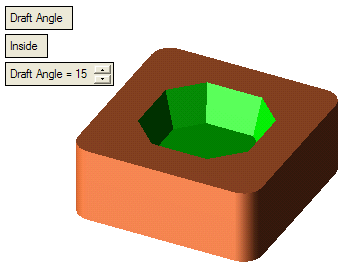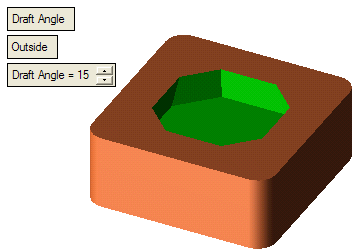|
|
Extrude > Remove: Defining a Draft Angle
Optional Step 1 
By default, an extrusion has no draft angle, in other words, it is a uniform prism.
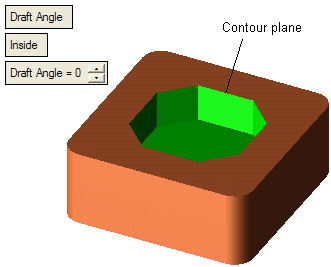
This step enables you to define a draft angle if required. The following options/parameters are displayed:
|
Draft Angle |
This is a toggle option Draft Angle / None:
|
||||
|
Inside |
This is a toggle option Inside / Outside which enables you to define the direction of the draft angle.
|
||||
|
Draft Angle |
Enter the required draft angle value. Note that if the angle is too large, the result may become geometrically invalid! |
|