|
|
Creating Islands 

Add a hatched surface to the drawing.
It is possible to create an island around a text box or dimension placed on a hatched surface. This allows you to see the entity more clearly:
- Create a dimension and drag it to the hatched surface.
- Activate the Hatch (double-click) and click the Text Island button
 .
. - Click the dimension and <exit><exit>.
A non-hatched island created around the dimension:
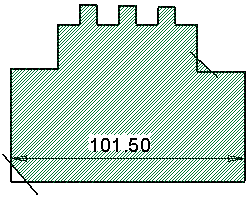
|