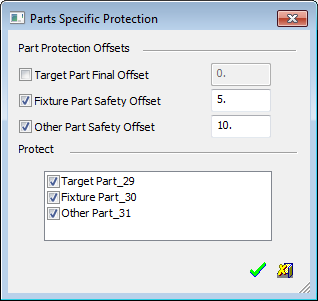Parts Safe Milling
Access: Open this function from the following location:
-
Part contour / stock contour selection mode:
Either press the button in the Work Mode Dialog (if you are in Wizard Mode), or display the Geometry parameters in the parameter tables.
button in the Work Mode Dialog (if you are in Wizard Mode), or display the Geometry parameters in the parameter tables.
The Geometry Table is displayed:
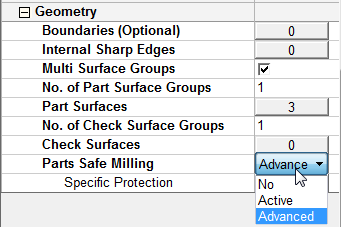
Select the required option from the dropdown list.
See Selecting / Unselecting Geometry.
See the cursor symbols in Cimatron when picking geometry.
The Parts Safe Milling parameter is displayed in the Geometry parameter table when the procedure belongs to an active NC Setup definition.
The following options are available in the dropdown list:
|
No |
No automatic protection for part(s) defined in the NC Setup. |
||
|
Active |
All the relevant part procedures are protected with the offsets defined in the NC Setup. |
||
|
Advanced |
Define which specific type of parts are protected and their offsets. When this option is selected, an additional parameter, Specific Protection is displayed. Press the adjacent Access button to display the Parts Specific Protection dialog.
|