Leading Dimensions 
Access: Open this function from one of the following locations:
-
Select Edit > Feature Management > Leading Dimensions from the menu bar.
The dialog is not displayed if any of the parts are not updated (if the symbol is displayed in the Assembly
Tree). Update the part first, then invoke the dialog.
symbol is displayed in the Assembly
Tree). Update the part first, then invoke the dialog.
-
Select the Edit Leading Dimensions option from within the Add Duplicate function.
Edit leading dimension values.
A leading dimension is any dimension that you define as such. Generally, leading dimensions are the main dimensions of a part, such as one that some other dimensions are dependent upon. For example, when adding relations between dimensions, the driving dimensions can be tagged as the leading dimensions.
The Leading Dimensions function enables you to easily change names and values of dimensions from a designated tool at any stage during your design.
To use this tool, you first need to assign an attribute to the dimensions. A leading dimension attribute can be assigned to any geometric dimension (a geometric feature dimension or a connect in the assembly). See:
Dimensions that have been defined as Leading Dimensions are displayed with the suffix (L).
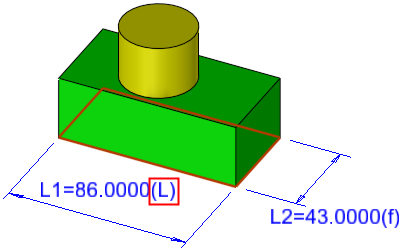
To display all the Lead Dimensions in a file (within the Set Leading Dimensions dialog), invokeinvoke this function as described above.
