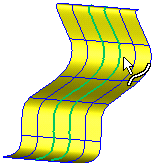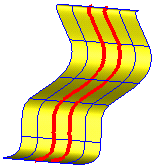|
|
Line Width 
Access: Open this function from one of the following locations:
-
Select the
 icon
from the Color toolbar.
icon
from the Color toolbar. -
Select View > Style > Line Width from the menu bar.
Change the Line Width of the selected curves.
Set line widths for curves and lines by selecting the required line width from a dropdown list.
To change the line width of an entity:
-
Pick the entities whose style you want to change.
-
Press the line width button
 and select the required style from the following dropdown list of line widths:
and select the required style from the following dropdown list of line widths:

For example:
|
Select two curves . . . |
then click the line width button and choose 4 pixels. |
|
|
|
|