|
|
MoldDesign Pocket: Picking Objects or Faces
When picking the objects or faces that define the insert boundaries, it is very important to pick the correct objects or faces to produce the right pocket type. In the case below, where we have multiple cavities, each active part should be picked separately and a pocket type created for each part. We require two separate Rectangular Shoulder pockets, one for each of the active parts.
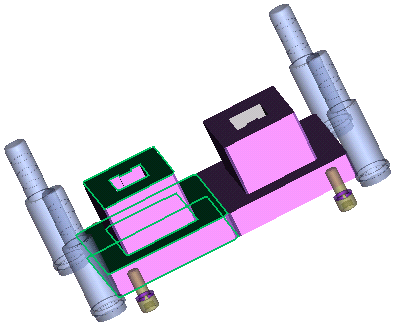
The pocket type recognition depends on the selected entities.
For example:
Picking incorrect faces 1:Picking incorrect faces 1:
-
The top face is picked:
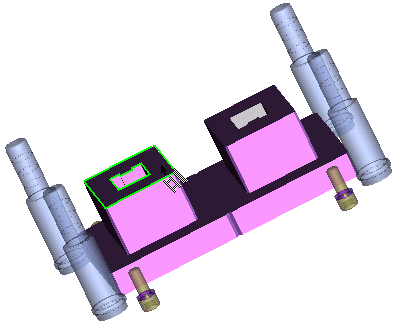
-
The top face of the shoulder is picked:
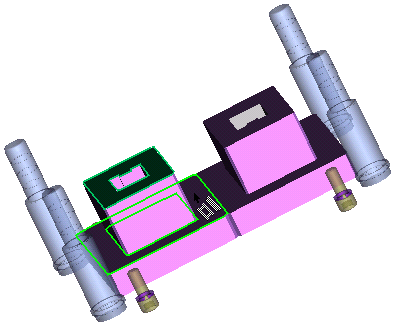
-
The resulting pocket is of a Rectangular type.
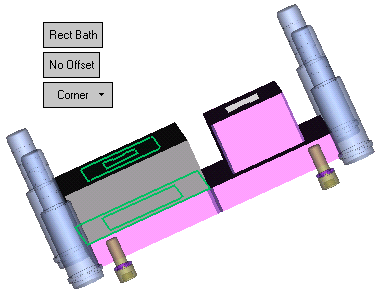
Picking incorrect faces 2:Picking incorrect faces 2:
-
The top face and the bottom shoulder face are picked:
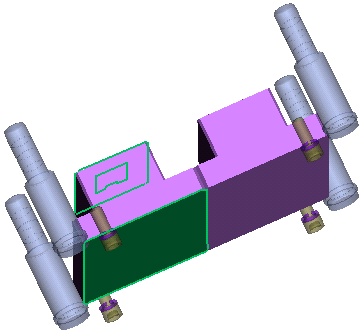
-
The resulting pocket is of a Rectangular type.
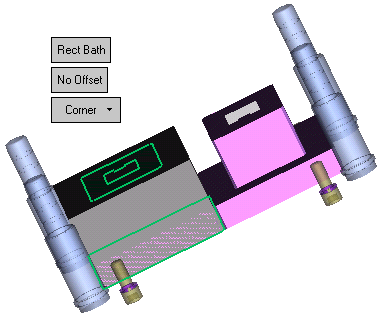
Picking correct faces:Picking correct faces:
-
The top face and the top and bottom faces of the shoulder are picked:
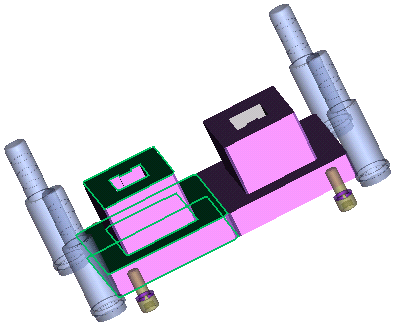
-
The resulting pocket is of a Rectangular Shoulder type.
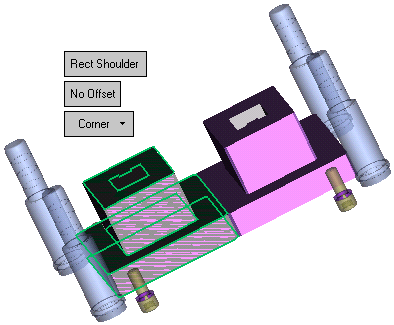
Picking multiple objects:Picking multiple objects:
-
The two active parts are picked together:
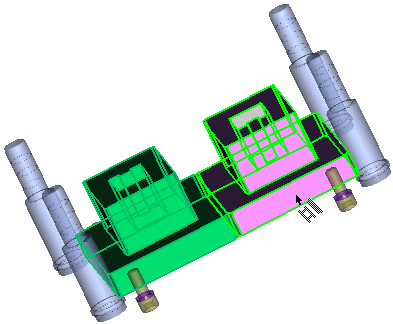
-
The resulting pocket is of a Rectangular Shoulder type. However, this is not the optimum shape of the pocket that we require. We require two separate Rectangular Shoulder pockets, one for each of the active parts.
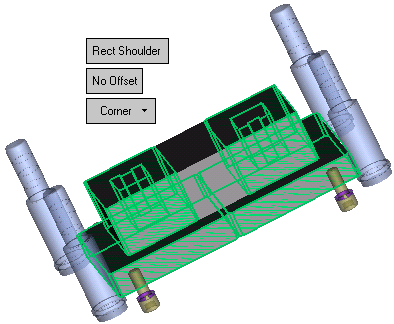
|