Motion Simulation: Motion Types
The following types of motion can be performed. Select the required motion from the Type dropdown list of options:
Linear Motion Type
Define a linear motion. The following parameters are displayed:
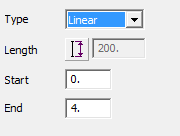
To define a linear motion:
- Select Linear from the Type dropdown list. This is the default option.
- Either click the Define Length
 button or double-click the relevant motion in the timeline grid.
button or double-click the relevant motion in the timeline grid. - The Line function is invoked to define the motion direction and length.
Select the appropriate Line option, set the parameters.
Create a line to set the motion direction and motion length (Delta value).
Note that the Line Feature Guide doesn’t appear, and OK and Cancel buttons appear on the screen. You may invoke the feature guide by using the Right Mouse Button. - The length value is displayed in millimeters/inches according to the file's units.
The length cannot be edited in the dialog; the text box is grayed out. The length is defined by the Line function. - Set the Start and End values for this motion - See Start / End Parameters for more.
Circular Motion Type
Define a circular motion. The following parameters are displayed:
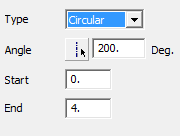
To define a circular motion:
- Select Circular from the Type dropdown list.
- Click the Select Axis
 button and select a rotation axis from the screen. The axis button changes to
button and select a rotation axis from the screen. The axis button changes to  .
. - After selecting the axis, the rotation direction arrow (CW or CCW) is indicated on the screen. Click the arrow to flip the rotation direction.
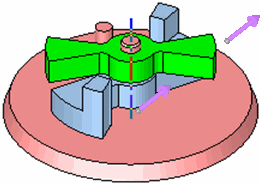
You can click the axis button again and re-select the axis. - Enter the rotation value in degrees.
- Set the Start and End values for this motion - See Start / End Parameters for more.
Locked Motion Type
A locked motion indicates that a motion simulation group cannot be moved during a defined period of time, even if it is hit by another motion simulation group. This option provides more realistic simulation. Often, motion simulation groups stay fixed when they're not moved (for example, if connected to an hydraulic actuator).
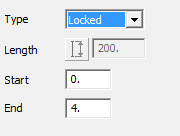
To define a locked motion:
- Select Locked from the Type dropdown list.
- Set the Start and End values for this motion - See Start / End Parameters for more.
Start / End Parameters:
|
Start |
Manually enter the start time of the motion, or drag the motion bar. The start value must be a complete product of the time step parameter. The start value must be positive. |
|
End |
Manually enter the end time of the motion, or drag the motion bar. The end value must be a complete product of the time step parameter. The end value must be greater than the start value. |