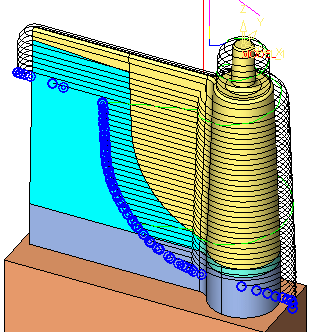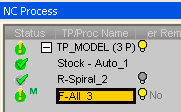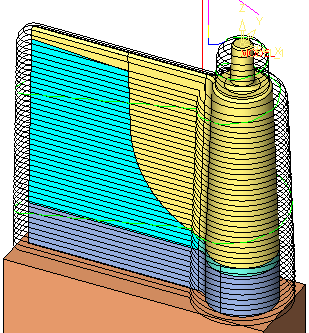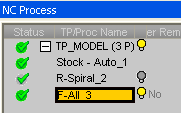|
|
Motion Editor > Restore Original Motions 
Select the procedure (from the Process Manager) and do one of the following:
-
Select NC Utilities > Motion Editor > Restore Original Motions from the menu bar.
Once in the Motion Editor, select Restore Original from the Motion Editor Guide.
OR (outside the Motion Editor):
Select NC Edit > Delete Motions > Restore Original Motions from the menu bar.
The Motion Editor Restore Original tool enables you to cancel all the operations that were done on the toolpath using the Motion Editor and to load the original toolpath.
A warning message is displayed informing you that the original motions will be restored to this procedure and that all manually edited changes (done within the Motion Editor) will be lost.
When editing procedure motions in the Motion Editor, the procedure is displayed in the Process Manager with a  status flag. Restore Original, besides restoring the original motions, also removes the
status flag. Restore Original, besides restoring the original motions, also removes the  status flag from the procedure in the Process Manager.
status flag from the procedure in the Process Manager.
Examples
|
Motions edited using the Delete tool of the Motion Editor. |
The procedure in the Process Manager. |
|
|
|
|
After running Restore Original, the original motions are restored. |
The procedure in the Process Manager. |
|
|
|
|