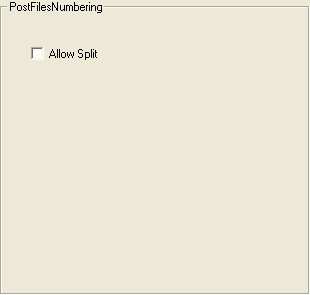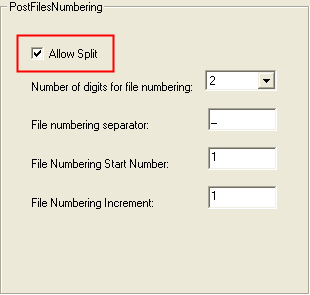|
|
NC Preferences > Post Files Numbering
Access: Invoke this function from one of the following locations:
-
Select the Preferences button
 from the Quick Access Toolbar, or
from the Quick Access Toolbar, or -
Select Tools > Main Tools > Preferences from the menu bar.
Navigate to NC > Post Files Numbering.
Enable Post Processor output files to be split and set the default file numbering parameters for each file.
The Post Files Numbering dialog is displayed.
|
|
|
Interaction
-
Set the required parameter defaults for NC procedures.
|
Allow Split |
Select the Allow Split checkbox to display the additional parameters. |
|
Number of digits for file numbering |
Select the number of digits in the file number, from the dropdown list. |
|
File numbering separator |
Define the separator to be used in the file numbering. |
|
File Numbering Start Number |
Define the starting number (for the first file). |
|
File Numbering Increment |
Set the increment value for each subsequent post output file. |
Using the parameter values displayed above, the post output files would be named as follows (the relevant part of the file name affected by these parameters, is displayed here in red, for clarity):
First file: "<Post File Name>_01.<Post Processor Name>".
Next file: "<Post File Name>_02.<Post Processor Name>".
.
.
etc.
See the use of these parameters at the bottom of the NC Post Process dialog.
-
Press the appropriate approval option.
|