|
|
Cut by Z Limit: Example
For the part shown below, cutter motions are to be deleted below the indicated Z level.
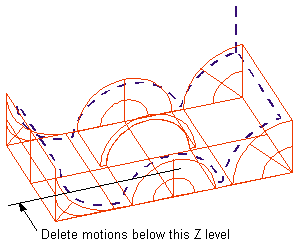
In the Optimizer, choose the option Cut by Z Limit / Limit Down Z. For the Cut Below value, specify the desired Z level. In this case, connection is to be done at the Feed rate. All motions below the specified Z level are deleted.
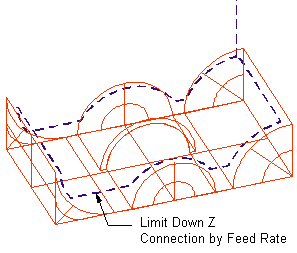
The case shown below represents Limit Down Z, with connection by Rapid Feed. For the connection to the right, the connection length is too small to connect by rapid feed (less than 2 * cutter diameter), so the connection is done at the Feed rate.
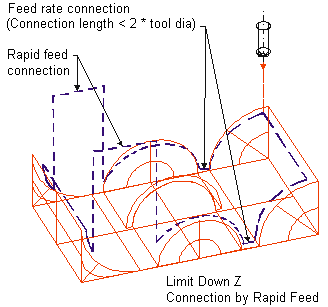
|