|
|
Ordinate Dimension  : Options and Results
: Options and Results
Access: Open this function from one of the following locations:
-
Click the
 button in the toolbar, or
button in the toolbar, or -
Select Symbols > Textual > Ordinate Dimension from the menu bar.
Create Ordinate dimensions.
Allows the definition of the ordinate dimension direction via view entities (two points or a line), which can be aligned with view rotation or angled details. You can control and edit the dimension distance from the view or selected points.
Detailed Interaction
- InvokeInvoke the Ordinate Dimension function (a grayed out dialog is initially displayed).
- In the Ordinate Dimension dialog, select the Base Point Command
 button in the Ordinate Dimension Positioning Options to select a base (origin) point from which the dimension will start.
button in the Ordinate Dimension Positioning Options to select a base (origin) point from which the dimension will start.
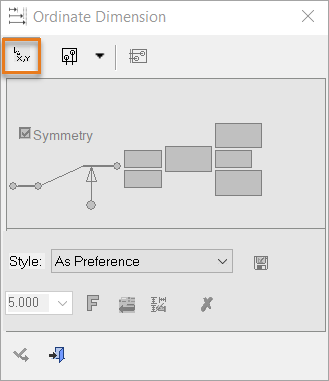
- Pick the left End point as origin.
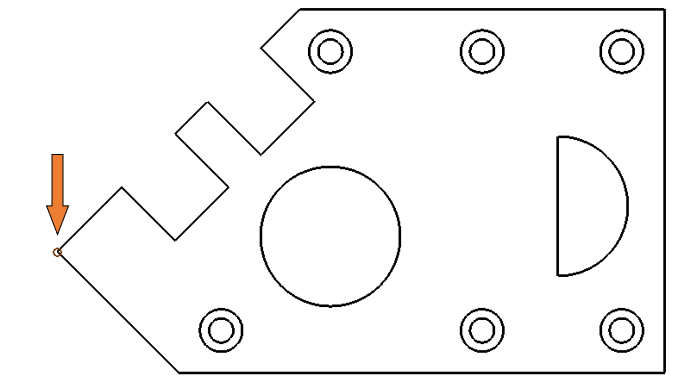
- To start giving Ordinate dimensions, pick this point again (it will be the 0.00 ordinate in the horizontal direction) and approve by clicking the Close
 or Apply
or Apply  button.
button. - Continue to pick all points as shown and click the Close
 or Apply
or Apply  button.
button.
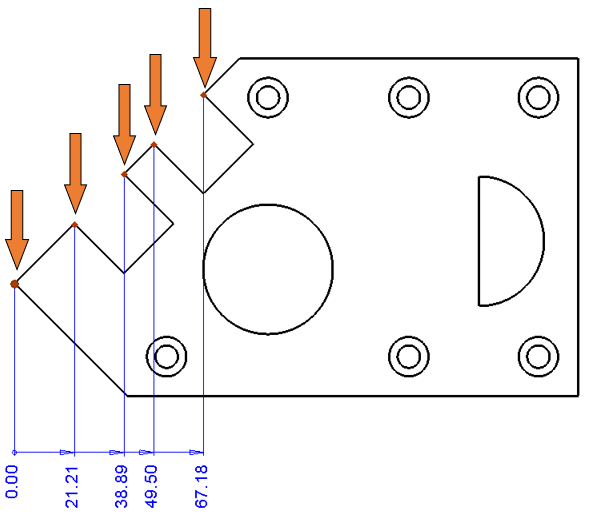
- With the Ordinate Dimension function, it is also possible to set the ordinate distance. Pick the Select Ordinate Distance
 button and pick a point on screen. Pick a new point to re-position the dimension if required.
button and pick a point on screen. Pick a new point to re-position the dimension if required.
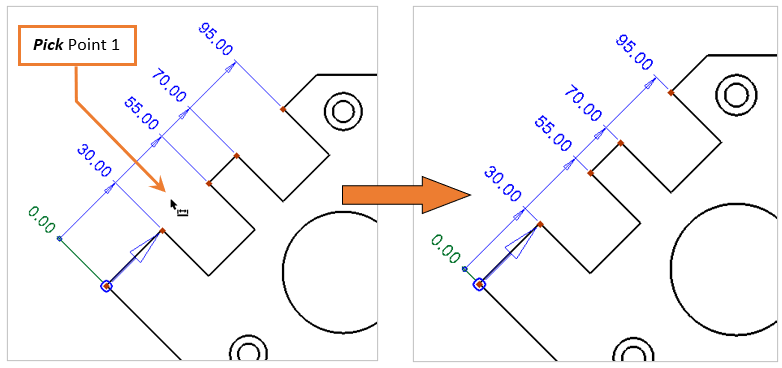
- Click the Close
 button to approve and exit.
button to approve and exit.
For more information, see Ordinate Dimension.
|

