|
|
Check Against Part/Stock
This option is defined in the Shank and Holder Usage dialog.
The middle slider in the Shank and Holder Usage dialog enables you to define which segment of the tool (Cutter, Shank, Extension or Holder) is checked against the part, and which tool segment is checked against the stock and part. All tool segments including and below the selected tool segment are checked against the part; all tool segments above the selected segment are checked against the stock and the part.
Cutter Note: Irrespective of which tool segment is selected:
The cutter is always checked against accurate part as defined by the
surface tolerance in the table parameters.
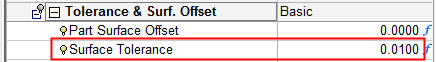
The following options may be available from the dropdown list (depending on the number of tool elements above the Cutter that exist in the selected tool):
|
Cutter |
Check the cutter against the surfaces of the part. If Cutter is selected, then the Cutter is checked against the part and all tool segments above the Cutter are checked against the stock and the part. |
|
Shank #n |
Check a specific shank against the surfaces of the part. Multiple shanks can be included in the check. If a Shank segment is selected, then the Cutter up to the selected Shank segment are checked against the part and all tool segments above these are checked against the stock and the part. |
|
Extension #n |
Check a specific extension against the surfaces of the part. Multiple extensions can be included in the check. If an Extension segment is selected, then the Cutter up to the selected Extension segment are checked against the part and all tool segments above these are checked against the stock and the part. |
|
Holder#n |
Check a specific holder against the surfaces of the part. Multiple holders can be included in the check. If a Holder segment is selected, then the Cutter up to the selected Holder segment are checked against the part and all tool segments above these are checked against the stock and the part. If there are no tool segments above the selected segment, then the whole tool is check against the part. |
|