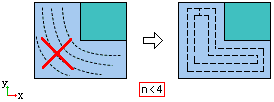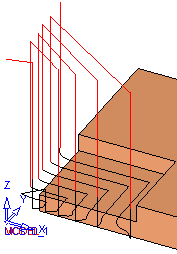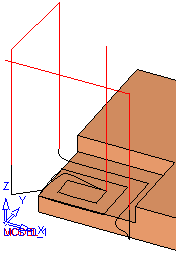Tool Trajectory: Strategy Options
Set the milling strategy options for Volume Milling > Rough Spiral and 2X Axes Milling > Facing. At least one of the following strategy options must be defined.
If more than one strategy is selected, the system chooses which of the selected strategies to adopt.
|
Strategy: Stock Spiral |
Mill using the Stock Spiral strategy using an Offset from the part and not from the stock (Start the milling from the air and go towards the part). If this option is selected, the following parameterfollowing parameter is displayed:
|
||||
|
Strategy: Outside In |
Mill Starting from the boundaries and going in, using the Outside In strategy. In this case the boundaries are the stock and the part limits. |
||||
|
Strategy: Inside Out |
Mill using the Inside Out strategy starting from inside and going out. |