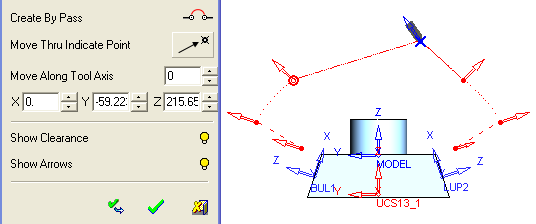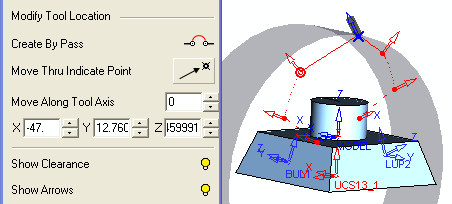|
|
Connection Tool Location Parameters
When a by-pass is created and the tool is on a section of this by-pass, additional tool location parameters become available to give you even more control over the route of the by-pass.
These parameters are:
Move Thru Indicated Point
Divert the by-pass section so that it passes through an indicated point.
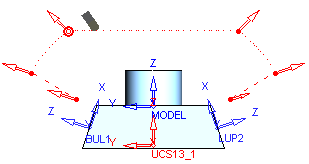
-
Press the Move Thru Indicated Point button
 .
. -
Pick a point through which the by-pass section will be diverted.
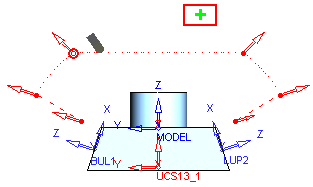
The by-pass section is updated to include the new location.
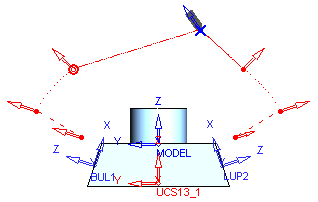
Move Along Tool Axis
Divert the by-pass section so that it passes along the tool axis.
|
Demo: Press the button below to view a short movie demonstrating the function: |
|
|
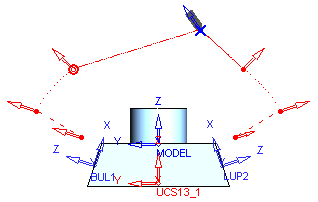
-
Enter a number, or use the spin buttons, to change the location of the tool along its axis.
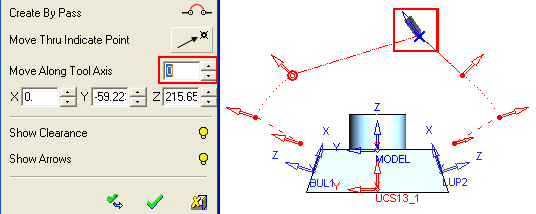
The by-pass section is updated to include the new location.
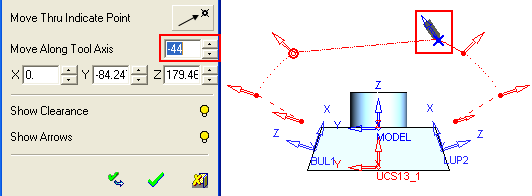
Modify X,Y,Z Location
Divert the by-pass section so that it passes through an X,Y,Z location.
|
Demo: Press the button below to view a short movie demonstrating the function: |
|
|
-
Enter a number, or use the spin buttons, to change the X,Y,Z location of the tool.
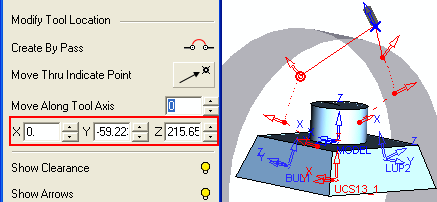
The by-pass section is updated to include the new location.
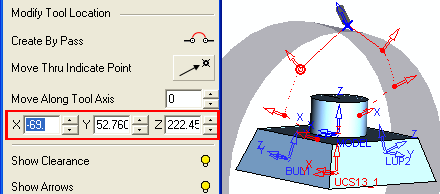
|