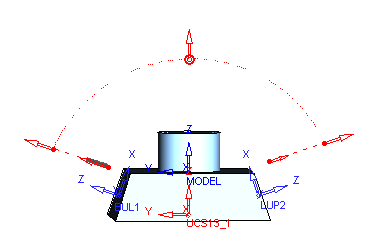|
|
Tool Change Point
Connection procedures have one tool change point. This is the point where the tool changes from that of the previous procedure to the tool of the next procedure.
|
Demo: Press the button below to view a short movie demonstrating the function: |
|
|
This tool change point is defined automatically at the midpoint of the connection path between the end of the retract motion (of the previous procedure) and the start of the approach motion (of the next procedure). This point can be manually
Note: If the previous and next procedures use the same tool, the Tool Change point is not displayed on the connection path and the Tool Change button (for manually assigning a different location) is not available in the Local Modification dialog.
The tool change point is marked by a bold red circle and a bold arrow

To select a different tool change point
-
Move the tool to the required position on the connection path (using the video buttons in the Local Modification dialog).
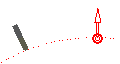
-
Press the Tool Change button
 . The Tool Change Point moves to the location of the tool. This also causes the tool to change to the tool of the next procedure.
. The Tool Change Point moves to the location of the tool. This also causes the tool to change to the tool of the next procedure.
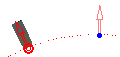
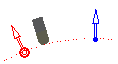
|