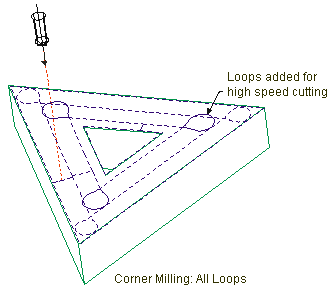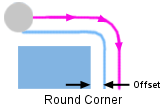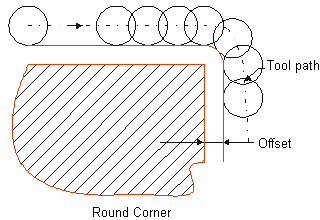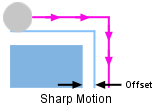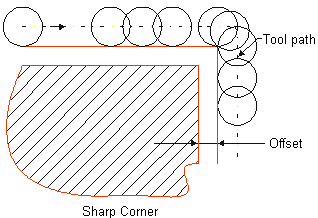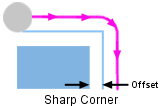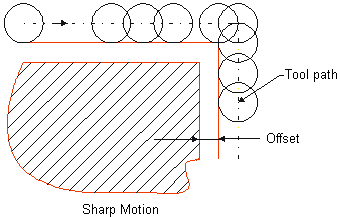|
|
Corner Milling
Set the corner milling option.
Depending on the NC procedure, one or more of these options may be available.
|
All Loops |
Available for Spiral Cutting and Outside In milling. This parameter implements high speed cutting, and loops will be used to connect tool motions. A Rounding Radius must be specified, setting the maximum radius of the connecting loops.
|
||
|
All Round |
If the contour offset is > 0, all corners (internal and external) will be rounded. In this case a Minimum Radius must be defined.
|
||
|
All Sharp |
The cutter rolls around each corner to produce a sharp corner, for both internal and external corners.
|
||
|
External Round |
If the contour offset is > 0, all external corners will be rounded.
|
||
|
Round Corner |
The cutter rolls around the corner. If the contour offset is > 0, the result will be a round corner.
|
||
|
Sharp Corner |
The cutter rolls around the corner to produce a sharp corner.
|
||
|
Sharp Motion |
The cutter moves in straight lines to produce a sharp corner.
|
The parameters for this procedure are different. If Mill Finish Pass is selected, then the Corner Milling parameters must be applied to all motions, or to the rough motions only. The parameters are:
|
Rough+Finish External Round |
Both the Roughing and the Finish Pass are machined in External Round mode. |
|
Rough+Finish Round |
Both the Roughing and the Finish Pass are machined in All Round mode. |
|
Rough Round All |
The Roughing is machined in All Round Mode, the Finish Pass in External Round Mode. |
|
Rough Round Loops |
|