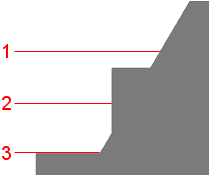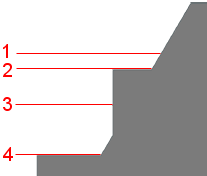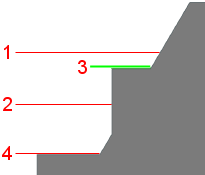|
|
Hit Flats
This parameter controls how flat surfaces, that are not coincident with any milling layers, are machined.
This parameter appears in the Tool Trajectory parameter tables of the VoluMill Rough procedures.
|
No |
Do not create any additional toolpath to machine a flat.
This is the default option. |
|
Yes, Mill Before Lower Layer |
Add a milling layer to machine a flat surface before machining the next layer.
|
|
Yes, Mill After Lower Layer |
Create a toolpath to machine flat surfaces after they are exposed by a milling layer.
|
If either of the Yes options are selected, the following additional parameter is displayed:
|
Hit Minimum Area |
Set the minimum area within which flat surfaces, that are not coincident with any milling layers, are machined. The smaller the value, more flat surfaces are machined; the larger the value, more flat surfaces are skipped. Min. = 0 |
|