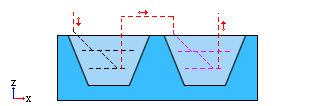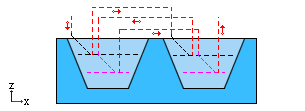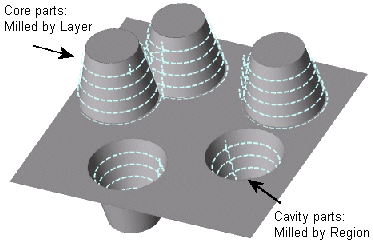|
|
Machining By
Depending on the function, some of the options below may not be available:
Region |
The
machining order proceeds according to regions, rather than by
layers. Using Region for
core parts reduces air movements, thus reducing machining time.
|
Extended Region |
This is similar to the Regions option, but uses a different method of defining regions, resulting in a looser definition of a region. |
Layer |
Machine
by constant layers. The cutter path will skip regions if necessary
and return to these regions when a complete constant Z layer is
completed.
|
Region & Layer |
If a part includes
both core and cavity areas, the core areas will be milled by layer
and the cavity areas will be milled by region. This is particularly
useful when two or more cavity areas are situated close to one
another.
(For 3D Volume Milling and Surface Milling > By Layer procedures. You must not select Volume and Pass Separately.) |
|