|
|
Drafting Preferences > General > PMI
Access: Invoke this function from one of the following locations:
-
Select the Preferences button
 from the Quick Access Toolbar, or
from the Quick Access Toolbar, or -
Select Tools > Main Tools > Preferences from the menu bar.
Navigate to Drafting > General > PMI.
When creating Drafting views and defining which model symbols to hide or show, define the maximum angle (with respect to a selected view plane) up to which all PMIs (Product and Manufacturing Information data) will be displayed.
The PMI dialog is displayed.
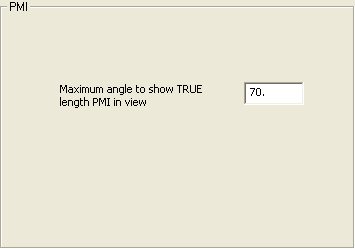
Interaction
-
Maximum angle to show TRUE length PMI in view: Set the required default angle.
All PMIs which are within the specified angle, with respect to the view plane, will be displayed. For example, if this angle is set to 60°, the following PMIs will be displayed:
a. PMIs created on the same plane as the view.
b. PMIs which are not in the view plane, but are within 60° of the view plane.
-
Select the appropriate approval option.
|
