|
|
Electrode Preferences > Drafting > Electrode Drawing > Dimension Configuration
Access: Invoke this function from one of the following locations:
-
Select the Preferences button
 from the Quick Access Toolbar, or
from the Quick Access Toolbar, or -
Select Tools > Main Tools > Preferences from the menu bar.
Navigate to Electrode > Drafting > Electrode Drawing > Dimension Configuration.
Define the dimension configuration for electrode drawings. These dimensions will be displayed in each view.
The Dimension Configuration dialog is displayed.
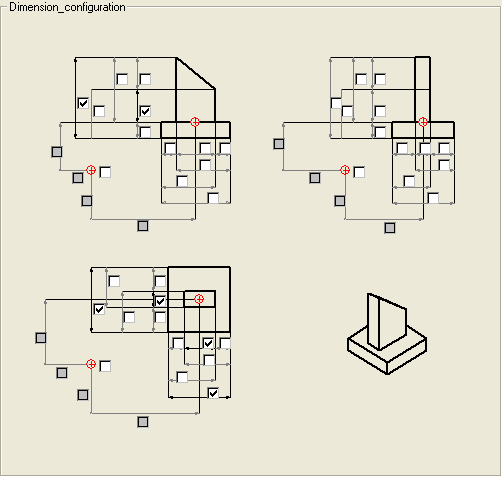
Interaction
-
Define the dimensions to be displayed in each view.
-
A list of dimensions to be displayed in each view appears with a checkbox, and required dimensions can be selected for displaying.
-
Equal dimensions will be displayed only once in the drawing while equal dimensions (in different views) will toggle between them.
-
A checkbox will appear next to each component's UCS:
-
-
If the checkbox is unselected, the view of this projection will appear without the UCS of the component and with the relevant scale.
-
If the checkbox is selected, the ordinate checkboxes for this view will be disabled (and unselected).
-
-
Press the appropriate approval option.
|
