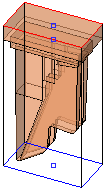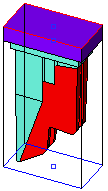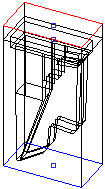|
|
Electrode Preferences > General > Miscellaneous
Access: Invoke this function from one of the following locations:
-
Select the Preferences button
 from the Quick Access Toolbar, or
from the Quick Access Toolbar, or -
Select Tools > Main Tools > Preferences from the menu bar.
Navigate to Electrode > General > Miscellaneous.
Define the default general electrode settings.
The Miscellaneous dialog is displayed.
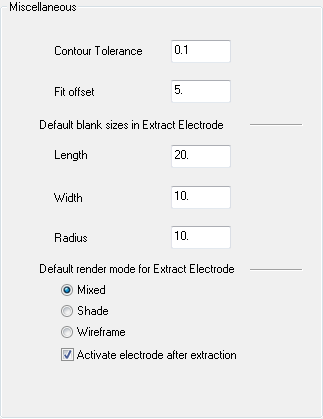
Interaction
-
Define the default general electrode settings.
|
Contour Tolerance |
Set the tolerance used to automatically define the Open Boundary contour. |
||||||
|
Fit Offset |
Set the Fit option in the Electrode Extract or Blank functions, sets the size of the blank to be exactly the size of the Burning Surface bounding box. The offset option allows you to change this size and to make the blank bigger than the size of the bounding box. |
||||||
|
Default Blank Sizes in Extract Electrode |
Define the default size of the blank when extracting electrodes. The default sizes are: |
||||||
|
Default Render Mode for Extract Electrode |
Choose the default render mode for the Extract Electrode operation:
|
||||||
|
Activate Electrode After Extraction |
Set the default option of whether to activate or not activate the electrode after it is extracted. The default setting is ON - activate the electrode. |
-
Press the appropriate approval option.
|