|
|
Electrode Preferences > General > Template
Access: Invoke this function from one of the following locations:
-
Select the Preferences button
 from the Quick Access Toolbar, or
from the Quick Access Toolbar, or -
Select Tools > Main Tools > Preferences from the menu bar.
Navigate to Electrode > General > Template.
Define the electrode template that will be used by default and whether it will be used automatically when a new electrode is created. The name of the template can be edited.
The Template dialog is displayed.
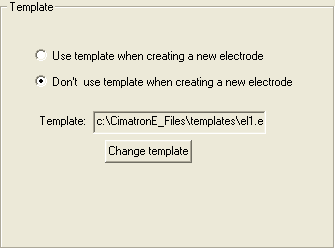
Interaction
-
Define the default general electrode template settings.
|
Use template when creating a new electrode |
Select the appropriate option. |
|
Don't use template when creating a new electrode |
|
|
Change Template |
This button displays the Load Template dialog. If a template in the Load Template dialog is approved (by pressing OK), the template name will be changed in the Preferences Template dialog. |
-
Press the appropriate approval option.
|
