Electrode Preferences > Heights
Access: Invoke this function from one of the following locations:
-
Select the Preferences button
 from the Quick Access Toolbar, or
from the Quick Access Toolbar, or -
Select Tools > Main Tools > Preferences from the menu bar.
Navigate to Electrode > Heights.
Define the default heights of features related to the blank size of the electrode.
For the first three features listed below, default and minimum values may be specified. The default value may be used when the Blank function is first invoked or when the blank is automatically created. The minimum value is used when the parameters are modified. The size of the default value cannot be less than the minimum value and vice versa.
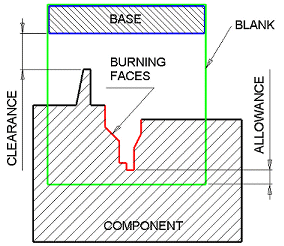
The features for which heights may be defined are:
|
Define the default Allowance height of electrodes. |
|
|
Define the default Base height of electrodes. |
|
|
Define the default Clearance height of electrodes. |
|
|
Set the parameter that will be dependent and changed when other parameters are modified. The options are Base Height, Clearance, Allowance, and Blank Height. |
|
|
Blank Height |
Define the Minimum Blank Height. |
