|
|
Electrode Preferences > Mirror Electrodes
Access: Invoke this function from one of the following locations:
-
Select the Preferences button
 from the Quick Access Toolbar, or
from the Quick Access Toolbar, or -
Select Tools > Main Tools > Preferences from the menu bar.
Navigate to Electrode > Mirror Electrodes.
Define the default settings when mirroring electrodes.
The Mirror Electrodes dialog is displayed.
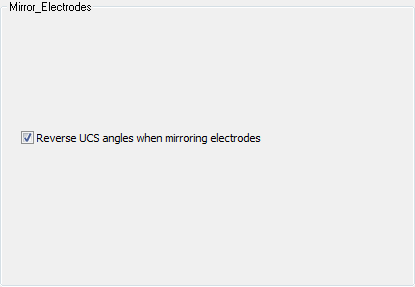
Interaction
-
Define the default settings.
|
|
Reverse the direction of an angle that was given to a UCS (Burn or NC UCS) and holders. This is the default option. |
|
|
Keep the same angle that was given to a UCS (Burn or NC UCS) and holders without reversing it. |
-
Press the appropriate approval option.
|


