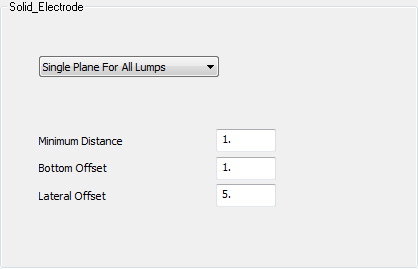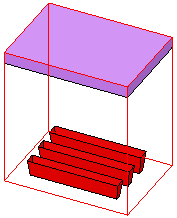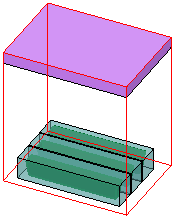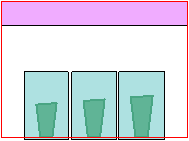|
|
Electrode Preferences > Solid Electrode
Access: Invoke this function from one of the following locations:
-
Select the Preferences button
 from the Quick Access Toolbar, or
from the Quick Access Toolbar, or -
Select Tools > Main Tools > Preferences from the menu bar.
Navigate to Electrode > Solid Electrode.
Define the default settings for parameters used in the solid electrodes Burn Body function.
The Solid Electrode dialog is displayed.
|
|
The examples below show a multi-lump (multiple burn area) electrode (by proximity, faces that touch each other are considered to be in the same lump). This Preference defines the default settings for the burn body on each lump. | ||
|
|
|
||
Interaction
-
Define the default settings for parameters used in the Burn Body function.
|
Single Plane for All Lumps |
This is a toggle option Single Plane for All Lumps / Multiple Planes that enables you to position the lumps on single or multiple planes. This option is only displayed if more than one lump is detected.
|
||||||||
|
Minimum Distance |
Set the minimum distance of the top face(s) of the solid body (or bodies) from the highest point on the lump(s) towards the electrode base. The actual distance will depend on the toggle Single Plane for All Lumps / Multiple Planes option selected. |
||||||||
|
Bottom Offset |
Set a bottom offset to the burn body or bodies. |
||||||||
|
Lateral Offset |
Set a lateral offset to the burn body or bodies. |
-
Press the appropriate approval option.
|