|
|
General Preferences > Auto Activation
Access: Invoke this function from one of the following locations:
-
Select the Preferences button
 from the Quick Access Toolbar, or
from the Quick Access Toolbar, or -
Select Tools > Main Tools > Preferences from the menu bar.
Navigate to General > Auto Activation.
Define whether to enable feature creation in non-active assembly components. When working with assembly components, selecting this checkbox enables you to perform geometric functions displayed from the Edit (Move Geometry, Copy Geometry, and Remove Geometry), Curves (except Sketcher), and Solid and Faces menus without the need to activate the assembly component. Examples of these functions include Split Curve, Trim Face, Round, etc.
The Auto Activation dialog is displayed.
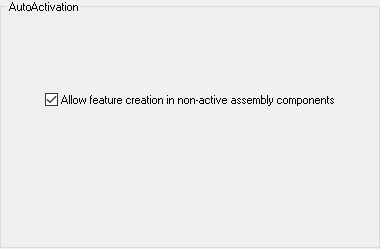
Interaction
-
Set the following parameter:
|
Allow feature creation in non-active assembly components |
In an assembly, enables the creation of features on components that have not been activated. |
-
Press the appropriate approval option.
|
