|
|
General Preferences > Keep Last Parameters
Access: Invoke this function from one of the following locations:
-
Select the Preferences button
 from the Quick Access Toolbar, or
from the Quick Access Toolbar, or -
Select Tools > Main Tools > Preferences from the menu bar.
Navigate to General > Keep Last Parameters.
Set the defaults for keeping the last used parameter values. This enables the last used parameter values to be displayed when invoking a function.
The Keep Last Parameters dialog is displayed.
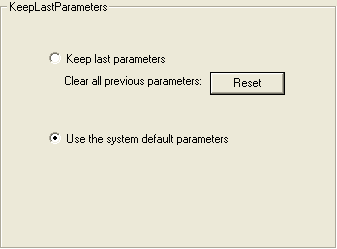
Interaction
-
Set the default as required.
|
Keep last parameters |
Keep and display the last used parameter values. The Clear all previous parameters "Reset" button enables you to reset all the "kept" parameter values back to the system defaults. If the Keep last parameters option is still selected, subsequent parameter values will be kept. |
|
Use the system default parameters |
Use the system default parameter values for each parameter field. |
-
Press the appropriate approval option.
|
