|
|
General Preferences > Backup
Access: Invoke this function from one of the following locations:
-
Select the Preferences button
 from the Quick Access Toolbar, or
from the Quick Access Toolbar, or -
Select Tools > Main Tools > Preferences from the menu bar.
Navigate to General > Backup.
Define whether and how to backup files when you save them.
The Backup dialog is displayed.
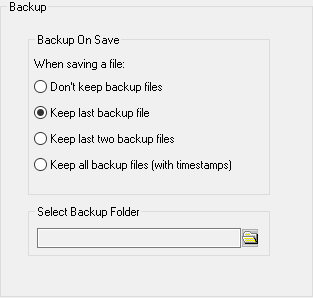
Interaction
-
Set the parameters.
|
Do not keep backup files |
No backup file is created when saving a file. |
|
Keep last backup file |
A .bac file of the file is created. Only the last saved version is kept. |
|
Keep last two backup files |
The two latest versions of the file are kept in the format: <filename>.bac |
|
Keep all backup files (with timestamps) |
A .bac file is created on every Save with the date and time included in the filename. (Note that this option requires a large amount of disk space.) |
|
Select Backup Folder |
Browse to the required folder to select where the files will be saved. |
-
Press the appropriate approval option.
|
