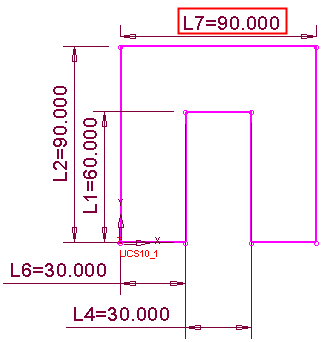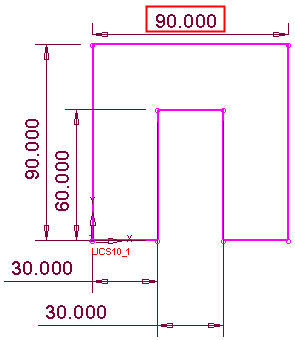|
|
General Preferences > Sketcher
Access: Invoke this function from one of the following locations:
-
Select the Preferences button
 from the Quick Access Toolbar, or
from the Quick Access Toolbar, or -
Select Tools > Main Tools > Preferences from the menu bar.
Navigate to General > Sketcher.
Set Sketcher defaults.
The Sketcher dialog is displayed.
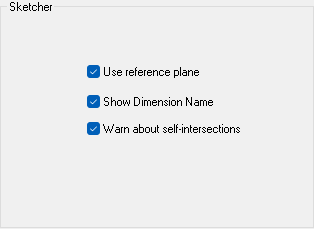
Interaction
-
Set the following parameters:
|
Use reference plane |
When ON |
||||
|
Show Dimension Name |
When ON
|
||||
|
Warn about self-intersections |
When ON |
-
Click the appropriate approval option.
|