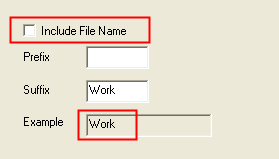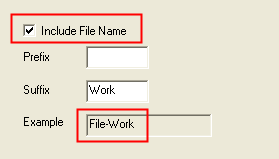|
|
Modeling Preferences > Name Generator > Working Document Name
Access: Invoke this function from one of the following locations:
-
Select the Preferences button
 from the Quick Access Toolbar, or
from the Quick Access Toolbar, or -
Select Tools > Main Tools > Preferences from the menu bar.
Navigate to Modeling > Name Generator > Working Document Name.
Set the options that will define the default working file name.
The Working Document Name dialog is displayed.
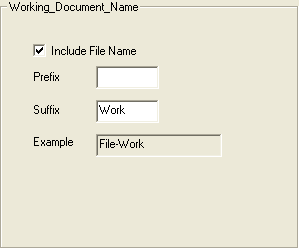
Interaction
-
Set the options that will define the default working file name.
The Example field displays the structure and content of the working file name based on your definitions.
Examples:
|
Define a Suffix to be added to the working file name. |
Select the Include File Name to add the file name to the working file name. |
|
|
|
-
Press the appropriate approval option.
|