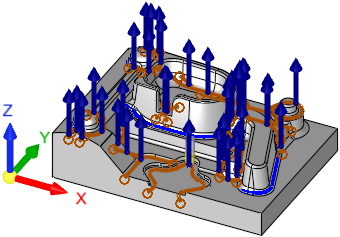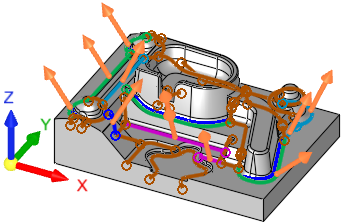|
|
NC Preferences > Guided Cleanup Display
Access: Invoke this function from one of the following locations:
-
Select the Preferences button
 from the Quick Access Toolbar, or
from the Quick Access Toolbar, or -
Select Tools > Main Tools > Preferences from the menu bar.
Navigate to NC > Guided Cleanup Display.
Define the default colors to be used in the Guided Cleanup and Multi Axes Guided Cleanup procedures.
The defaults define the colors of the following:
-
The cleanup regions (segments) to be remachined.
-
The segments already milled.
-
The colors of the milling direction arrows.
-
The colors of the pencil curves that have different vector directions.
The NC Create Type dialog is displayed.
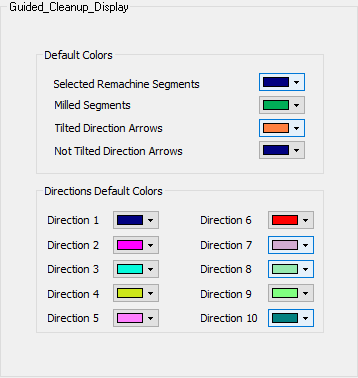
|
Guided Cleanup: Segments are milled from the Z direction. |
Multi Axis Guided Cleanup: Segments are milled by the vector direction of each curve. |
|
|
|
Interaction
-
Set the default colors.
-
Press the appropriate approval option.
|