|
|
NC Preferences > Turning Defaults
Access: Invoke this function from one of the following locations:
-
Select the Preferences button
 from the Quick Access Toolbar, or
from the Quick Access Toolbar, or -
Select Tools > Main Tools > Preferences from the menu bar.
Navigate to NC > Turning Defaults.
Define the default settings for the NC turning (lathe) operations.
The Turning Defaults dialog is displayed.
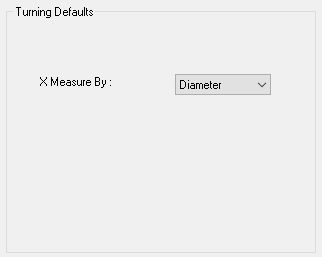
Interaction
-
Set the required general NC preferences.
|
X Measure By |
From the dropdown list, define whether the X axis values for the part are input as Radius or Diameter. Default = Diameter. This defines whether the X axis parameter values are measured by radius (Xr) or diameter (Xd). On most turning machines, X is radial and Z is axial, as shown below.
|
-
Press the appropriate approval option.
|

