|
|
Machining Between Layers
Note: This option is only available in the Legacy procedures.
When removing volume material, the cutter cuts in constant down stepsdown steps. In order to mill your part to the desired results, you may have to specify a way to mill the material that remains between the down step layers.
There are three ways to mill between layers. The desired method can be selected by choosing from the following options in the Between Layers Method table entry. (Not all options are available for all milling procedures.)
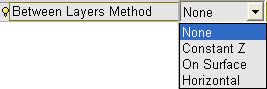
-
None: Do not mill between layers. IllustrationIllustration:
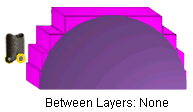
-
Constant Z: Acts as waterline cutting - material is removed in layers by constant down steps. Material can be removed as volume, or by contour milling.
-
On Surface: Material is removed by following the shape of surfaces. One pass is made between each layer.
-
Horizontal: Nearly-horizontal surfaces, below a user-specified angle, are surface milled in one pass, after all regular down step milling layers have been completed.
|