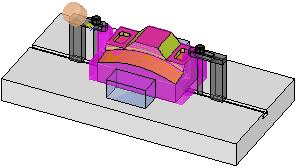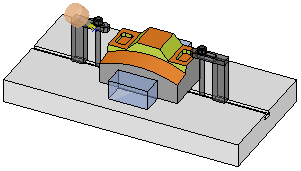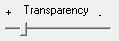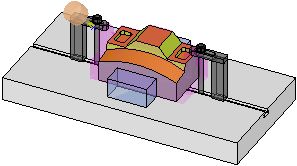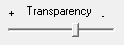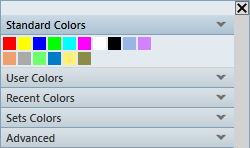Stock Display Options
The following stock display options are available:
|
|
Hide/Show: Click these buttons to hide or show the stock that remains after the indicated procedure.
|
||||
|
|
The |
||||
|
Transparency Slider |
Use the slider to define the level of stock transparency.
|
||||
|
|
Color selection: The Standard Color Picker dialog is displayed. Select a color for the stock.
Each individual color can be changed by clicking on a color icon. Color changes have an immediate affect. |
||||
|
|
Display the deviation between the calculated NC Stock and the NC Part. |
 /
/