|
|
Project  : Defining a Draft Angle
: Defining a Draft Angle
Define a draft angle for the projection.
Notes:
-
Draft angles can only be set for 2D curves.
-
Draft Angle is disabled for Normal Projection.
Optional Step 1 
Important: If you want to set a draft angle, it is important which projection direction you choose in Required Step 2. The inward/outward draft depends on the projection direction.
- By default, a projection is made with no draft angle. The selected curves maintain their original shapes on all projected faces/planes.
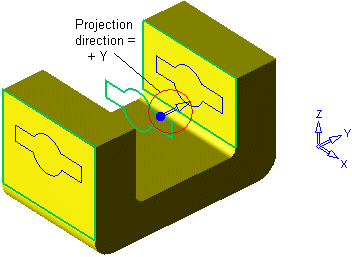
Setting a draft angle
-
Click the button for Optional Step 1
 .
. -
Specify a draft angle value.
A BLUE arrow appears in the plane of the selected curve (the draft will increase if the arrow points outward and decrease when the arrow points inward). This rule applies when proceeding in the projection direction specified in Required Step 2. You can click on the arrow to reverse the draft direction.
In this example, because the draft arrow points outward, the draft increases in the +Y direction (projection direction) and decreases in -Y.
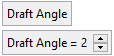
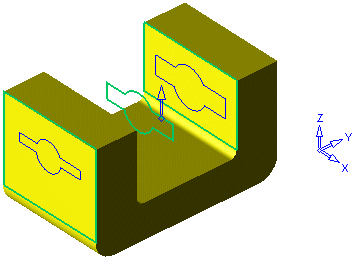
|