|
|
Drafting Environment Interface
When a drawing is opened or created, it is loaded into a window in the Drafting environment. The Drafting environment is divided into two main areas: the Tree Pane and the graphics area (Graphics Pane).
The Tree Pane lists all the main drawing components, including the number of sheets and, for each sheet, its specific characteristics (drawing standard, view attributes, frame, etc.). Toolbars are displayed on top and to the right of the graphics area. In the Drafting environment, the Sketcher toolbar is automatically displayed.
Click on an item in the dialog for a description.
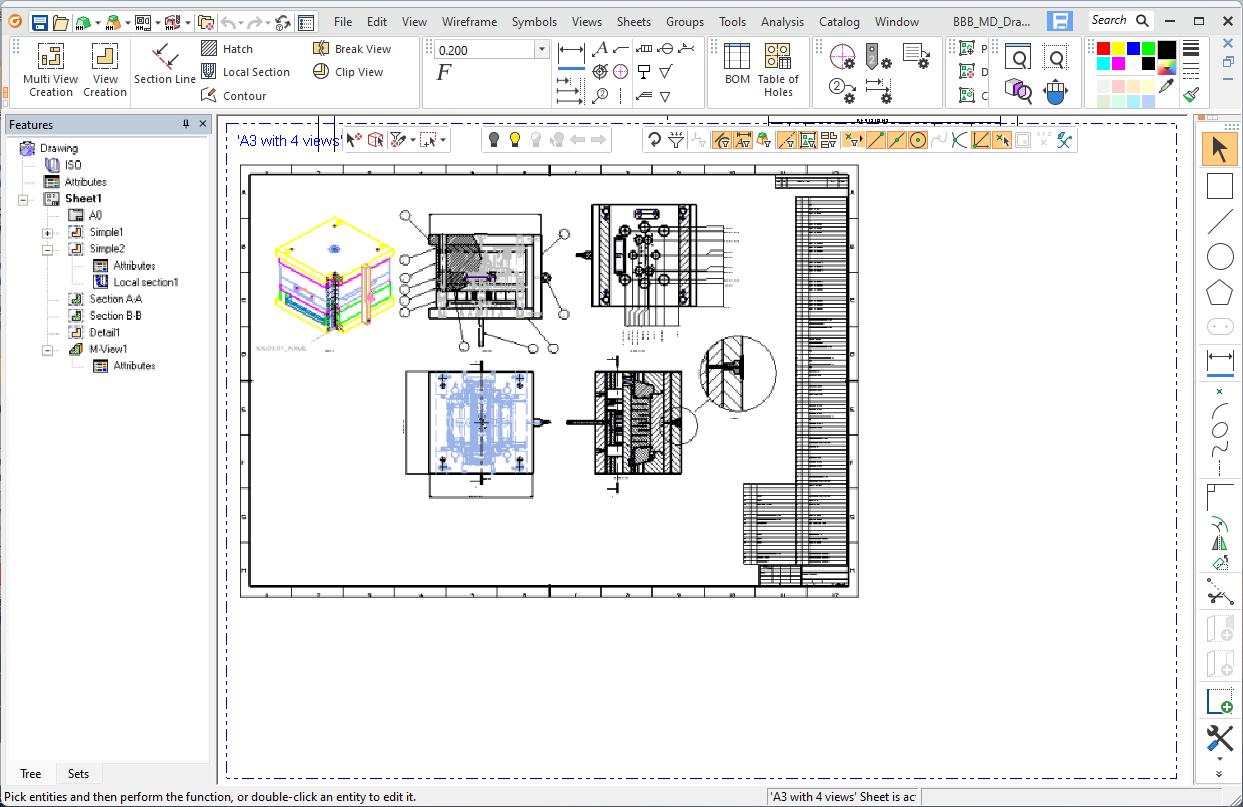
Drawing Environment Usage
The Drafting environment is where manufacturing drawings of parts and assemblies are created (drawing sheets including 2D views of Cimatron models, part, or assembly). In addition to 2D views, drafting symbols and annotations can be added to sheets. Each drawing can contain an unlimited number of sheets.
There are a variety of tools available, such as section views, partial views, exploded views, annotating a drawing, inserting symbols, creating and applying templates, etc. Dimensions can be applied to parts and assemblies, and as many views as necessary to fully detail a model can be created. The ability to change a model from within a drawing is also available.
|