|
|
Part Environment Interface
When a part is opened or created, it is loaded into a window in the Part environment. The Part environment is divided into two main areas: the Tree Pane and the graphics area (Graphics Pane).
The Tree Pane lists the axes, planes, points, edges, faces, vertices, and all other features associated with a part.
The Graphics Pane is the main area in which all design work is accomplished. The part environment includes the Wireframe, Faces, and Solid functions. Toolbars are displayed on top and to the right of the graphics area.
Click on an item in the dialog for a description.
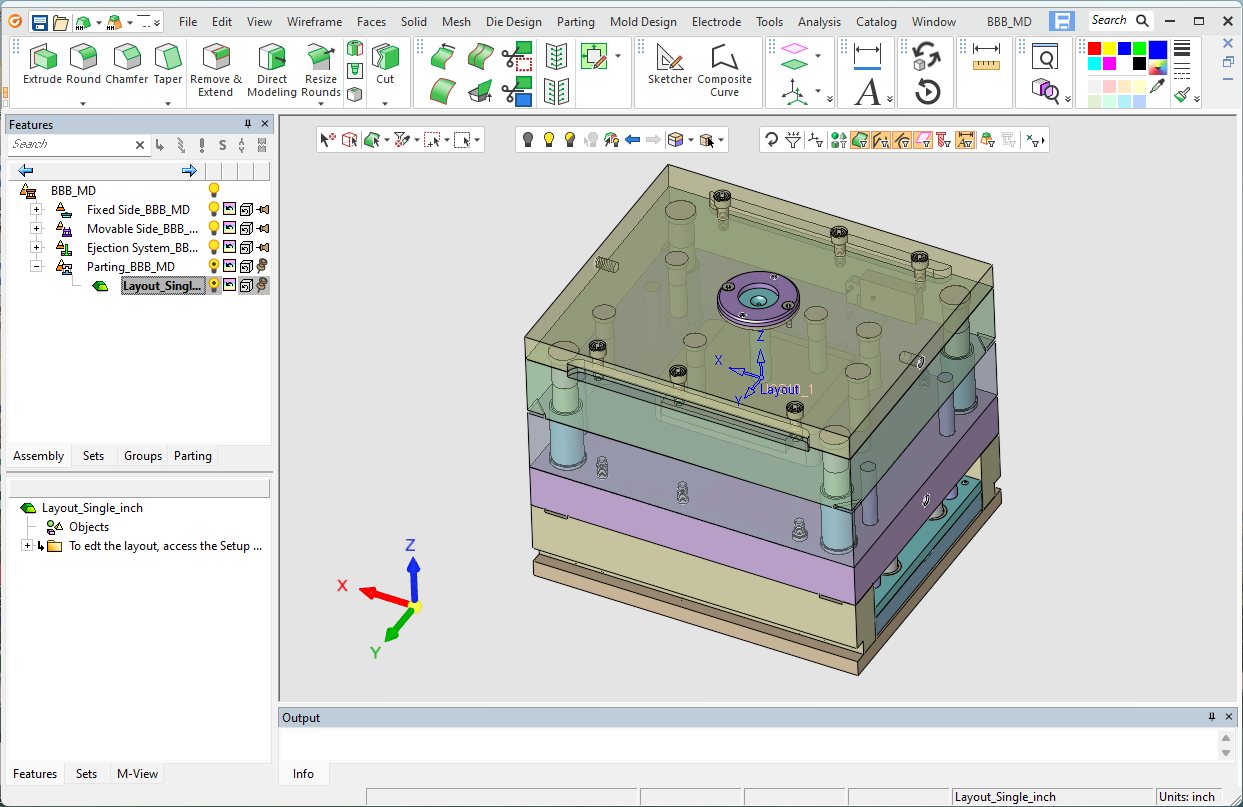
Part Environment Usage
The part environment is where most of the design of a part takes place. The primary tools for designing a part are sketches and features. By creating profile sketches and then using them as the basis for features, parts can be created. The image below shows the Sketcher active in the Part environment. The Sketcher is available in all work environments in Cimatron.
Click on an item in the dialog for a description.
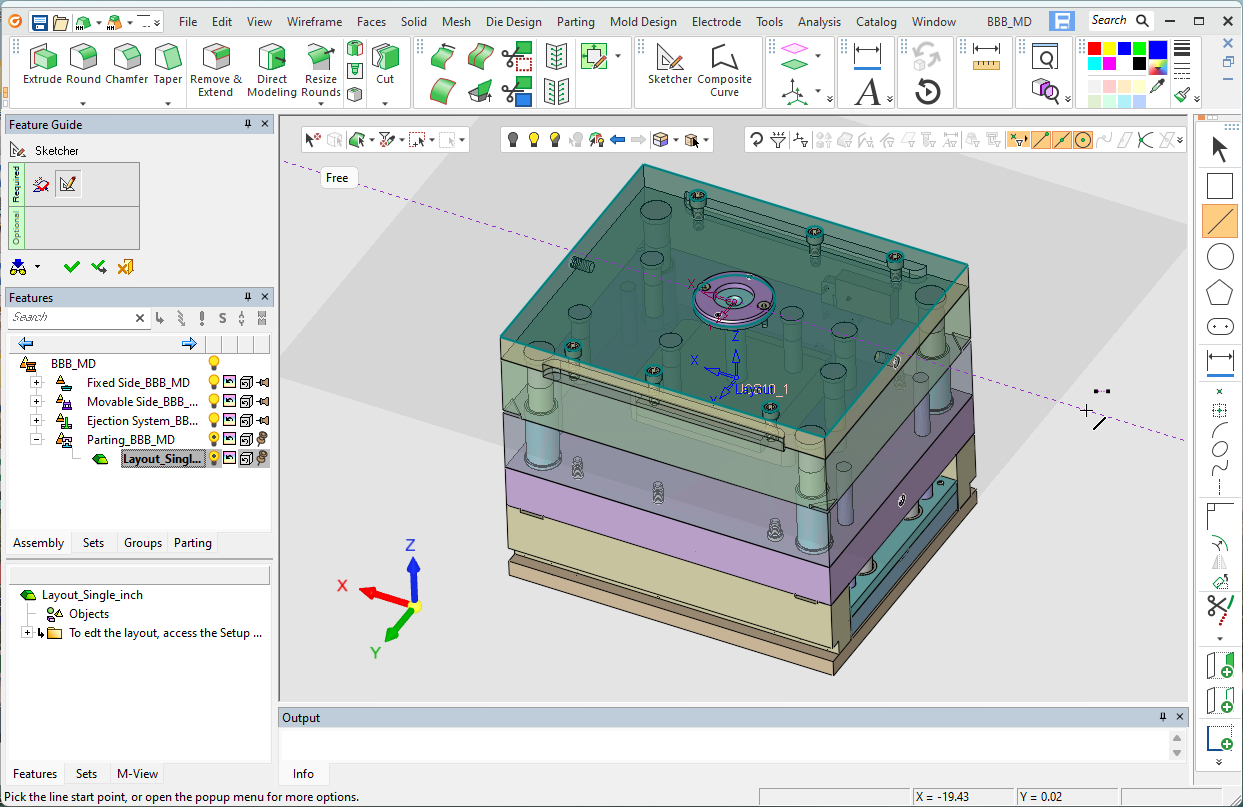
|