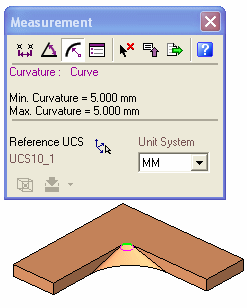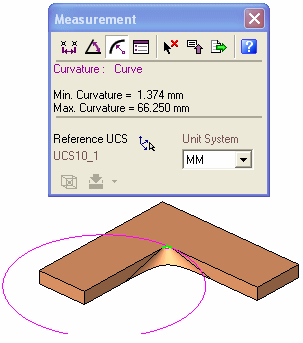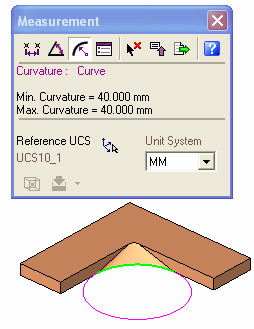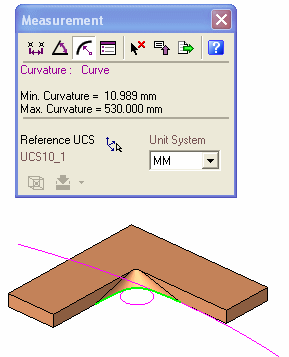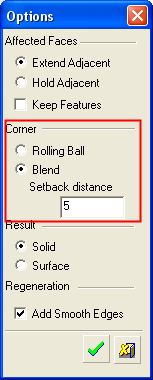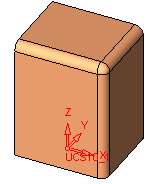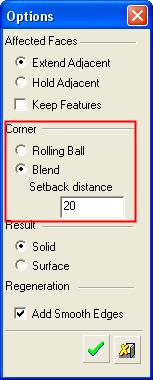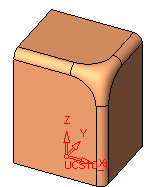|
|
Round  : Options
: Options
Create a round (fillet) on a sharp corner.
The Options dialog is as follows:
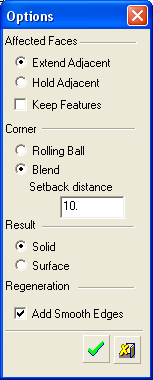
The Extend Adjacent and Hold Adjacent options are relevant for the situation when the created round is crossing one (or more) of the adjacent faces (meaning, the entered radius is too large, so it doesn’t intersect with the adjacent face).
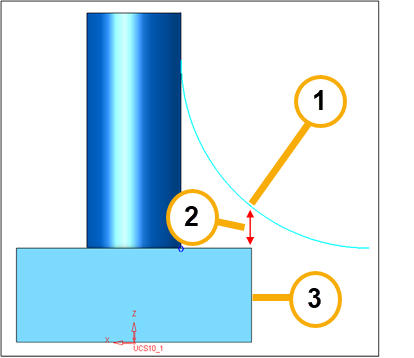
|
Item |
Description |
|
1 |
Created Round |
|
2 |
Gap |
|
3 |
Adjacent face |
In this situation, the system gives the user the option to define how this round geometry will be created (to overcome the geometry gap between the round and the adjacent face). For more, see Extend Adjacent and Hold Adjacent.
Examples
Extend AdjacentExtend Adjacent
Create an extension of the adjacent face to meet the created round geometry.
This method creates round geometry that builds from one uniform face, but on the other hand, it changes the adjacent face geometry (the different colors in the image are for demonstration reasons).
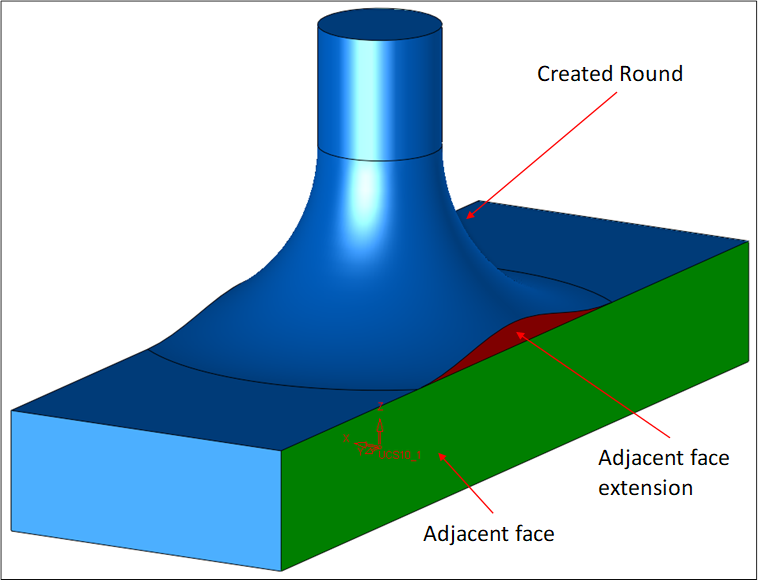
| Item | Description |
| 1 | Created Round |
| 2 | Adjacent face extension |
| 3 | Adjacent face |
Keep the adjacent face’s original geometry by “breaking” the round into several faces and adjusting its geometry to meet the adjacent face (overcome the gap by manipulating the round geometry).
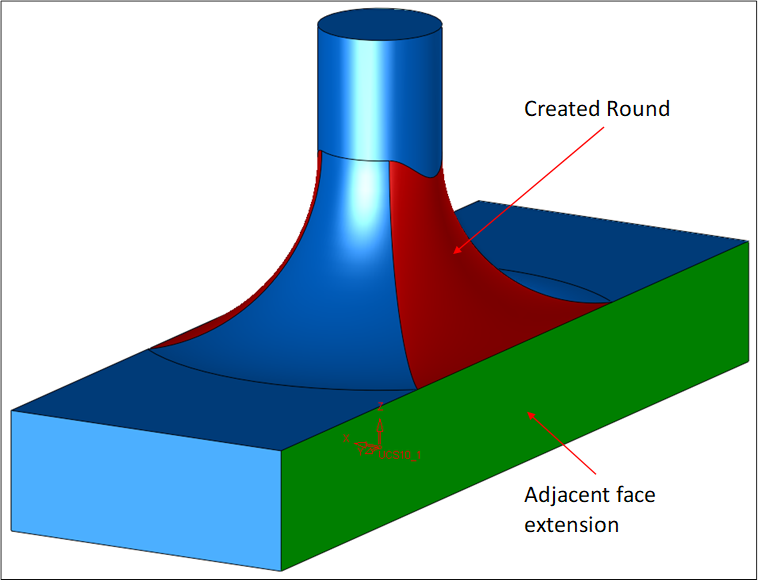
| Item | Description |
| 1 | Created Round |
| 2 | Adjacent face extension |
Keep or don't keep features that intersect with the rounded faces. For example:
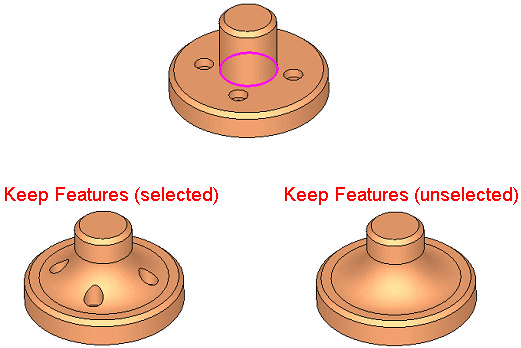
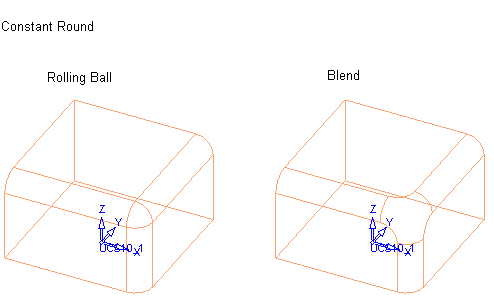
|
Variable Round |
Blend |
|
|
|
|
|
|
Corner Blend - Setback DistanceCorner Blend - Setback Distance
|
Setback Distance = 5 |
Setback Distance = 20 |
|
|
|
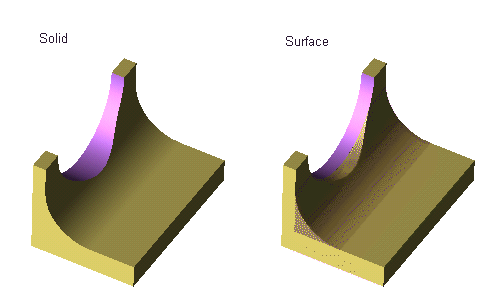
Regeneration: If as a result of regeneration the selected edge clashes with a defined edge, the round of the selected edge can either stop at the defined edge or continue as in the example below:
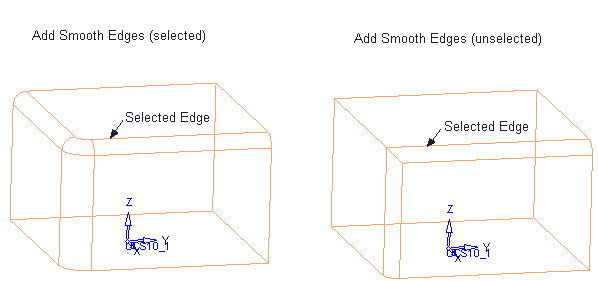
|